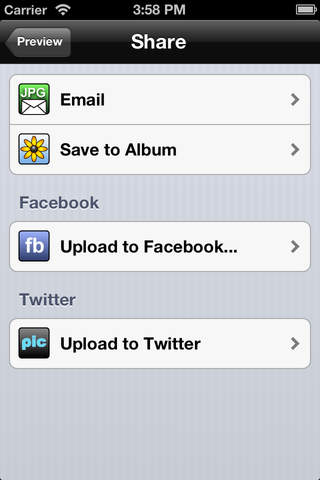Halloween Pumpkinizer app for iPhone and iPad
Developer: Vivid Apps
First release : 15 Oct 2008
App size: 7.1 Mb
Pumpkinize yourself and create a high quality personal greeting card to get your friends and family into the Halloween Spirit!
Put your face on a pumpkin using a photo from your album or take one with the camera.
Anyone can do it. Just follow four simple steps:
1) Take a photo with the camera or select one from your album.
2) Use your fingers to position, scale, and rotate the photo to fit within the onscreen pumpkin.
3) Write a catching title and select a color for the title text
4) Review the card and save it to your album or share it.
Note: To replace the photo double tap on the screen!!!
Features:
- Choose a pumpkin with or without precut mouth with different background in portrait and landscape.
- Take photo directly from within the application
- Position, scale, and rotate your photo freely
- Enter your own card title and select font size and color.
- Preview details before you save
- Share via email, Facebook, and Twitter.
==================================
Note: To replace the photo double tap on the screen!!!